Exploring Microsoft Copilot: Latest Features and Innovations
Introduction to Microsoft Copilot
In today's rapidly evolving digital landscape, staying ahead of the curve is crucial for businesses and individuals alike. Microsoft, a leader in technological innovation, has introduced a groundbreaking tool that is set to revolutionize how we interact with technology: Microsoft Copilot. This advanced AI-powered assistant is designed to streamline tasks and boost productivity. Let's delve into the latest features and innovations that make Microsoft Copilot an exciting addition to the tech world.
Microsoft Copilot integrates seamlessly with popular Microsoft applications such as Word, Excel, and PowerPoint, enhancing their functionality. It acts as an intelligent assistant, capable of offering real-time suggestions, generating content, and automating repetitive tasks. This integration not only saves time but also improves the overall user experience by simplifying complex processes.
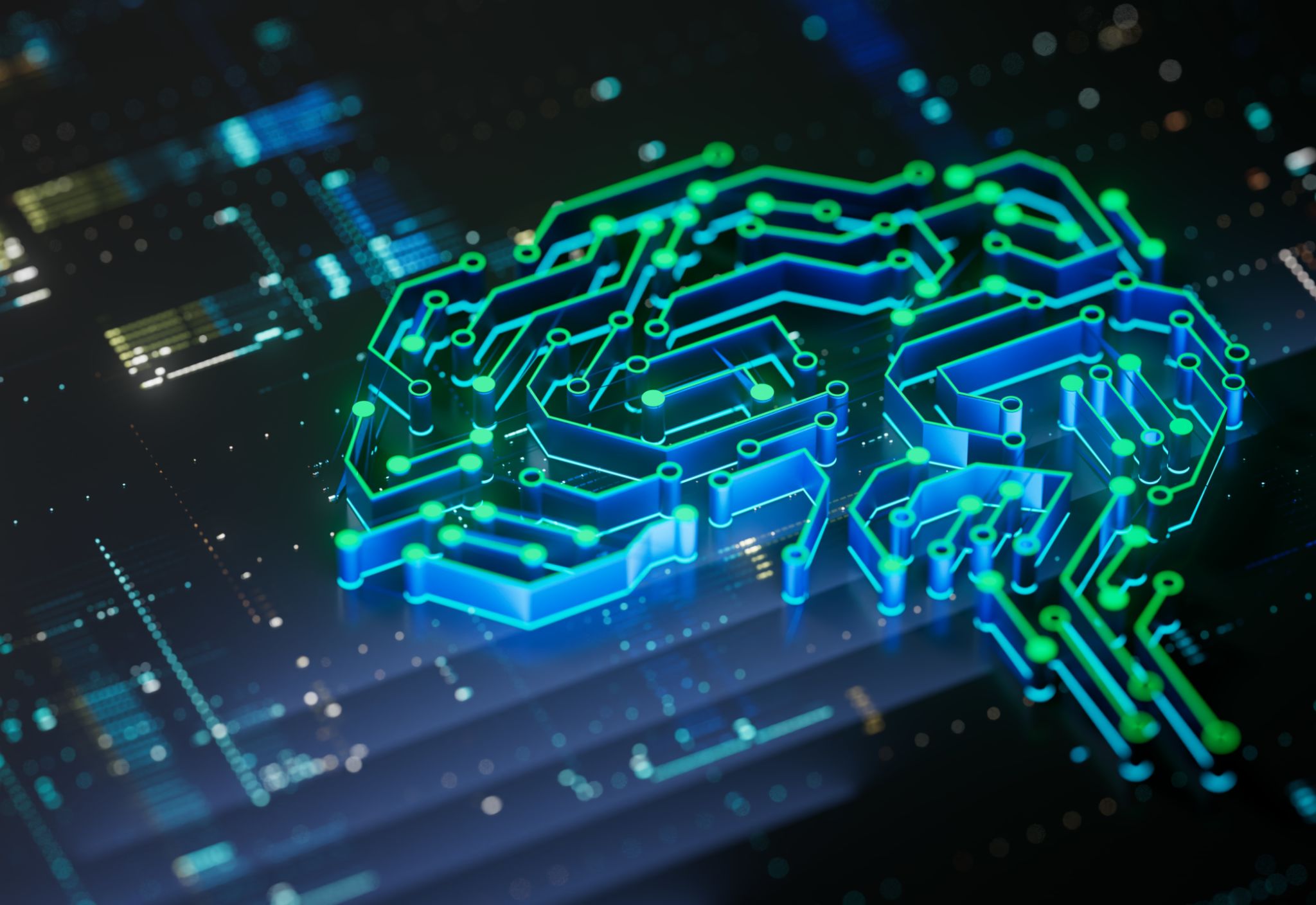
Smart Features for Enhanced Productivity
Real-Time Content Generation
One of the standout features of Microsoft Copilot is its ability to generate content in real-time. Whether you're drafting an email or creating a presentation, Copilot can suggest text, format documents, and even create visuals. This feature leverages advanced natural language processing to ensure that the content is relevant and coherent.
Data Analysis Made Easy
For those who work extensively with data, Microsoft Copilot offers powerful tools to simplify data analysis. With its ability to interpret and visualize data trends, users can quickly gain insights without the need for complex formulas or external software. This feature is particularly beneficial for businesses looking to make data-driven decisions swiftly.

Innovations in Artificial Intelligence
Adaptive Learning Capabilities
Microsoft Copilot sets itself apart with its adaptive learning capabilities. As users interact with the tool, Copilot learns and adapts to their preferences and work patterns. This personalized approach ensures that the suggestions and assistance provided become increasingly accurate and relevant over time.
Seamless Integration with Cloud Services
The integration of Microsoft Copilot with cloud services like OneDrive and SharePoint allows for seamless collaboration across teams. Users can access documents and collaborate in real-time, regardless of their location. This cloud-based functionality ensures that projects remain on track and team members are always in sync.

Security and Privacy
In an era where data security is paramount, Microsoft Copilot offers robust security measures to protect user information. With end-to-end encryption and compliance with industry standards, users can trust that their data remains private and secure. Microsoft continually updates its security protocols to address emerging threats, ensuring peace of mind for its users.
Moreover, users have control over their data and can customize privacy settings according to their preferences. This transparency and control are vital in building trust with users who are increasingly concerned about how their information is used.
The Future of Work with Microsoft Copilot
As technology continues to advance, tools like Microsoft Copilot are paving the way for a more efficient and productive future. By automating routine tasks and providing intelligent insights, Copilot empowers users to focus on what truly matters: creativity and innovation. As businesses and individuals embrace these tools, the possibilities for growth and success are limitless.
In conclusion, Microsoft Copilot represents a significant leap forward in AI technology. Its intelligent features and seamless integration with existing platforms make it an indispensable tool for anyone looking to enhance their productivity and stay ahead in the digital age. As we continue to explore its capabilities, one thing is clear: Microsoft Copilot is not just an assistant; it's a game-changer.